價格:免費
更新日期:2020-08-05
檔案大小:11 MB
目前版本:5.0
版本需求:系統需求:iOS 13.1 或以後版本。相容裝置:iPhone 6s、iPhone 6s Plus、iPhone SE(第 1 代)、iPhone 7、iPhone 7 Plus、iPhone 8、iPhone 8 Plus、iPhone X、iPhone XS、iPhone XS Max、iPhone XR、iPhone 11、iPhone 11 Pro、iPhone 11 Pro Max、iPhone SE(第 2 代)、12.9 吋 iPad Pro、12.9 吋 iPad Pro Wi‑Fi + 行動網路、9.7 吋 iPad Pro、9.7 吋 iPad Pro Wi‑Fi + 行動網路、iPad(第 5 代)、iPad(第 5 代)Wi‑Fi + 行動網路、12.9 吋 iPad Pro(第 2 代)、12.9 吋 iPad Pro(第 2 代)Wi‑Fi + 行動網路、10.5 吋 iPad Pro、10.5 吋 iPad Pro Wi‑Fi + 行動網路、iPad(第 6 代)、iPad(第 6 代)Wi‑Fi + 行動網路、11 吋 iPad Pro、11 吋 iPad Pro Wi‑Fi + 行動網路、12.9 吋 iPad Pro(第 3 代)、12.9 吋 iPad Pro(第 3 代)Wi‑Fi + 行動網路、iPad mini(第 5 代)、iPad mini(第 5 代)Wi‑Fi + 行動網路、iPad Air(第 3 代)、iPad Air(第 3 代)Wi‑Fi + 行動網路、iPad(第 7 代)、iPad(第 7 代)Wi-Fi + 行動網路、11 吋 iPad Pro(第 2 代)、11 吋 iPad Pro(第 2 代)Wi‑Fi + 行動網路、12.9 吋 iPad Pro(第 4 代)、12.9 吋 iPad Pro(第 4 代)Wi‑Fi + 行動網路、iPod touch(第 7 代)。
支援語言:英語
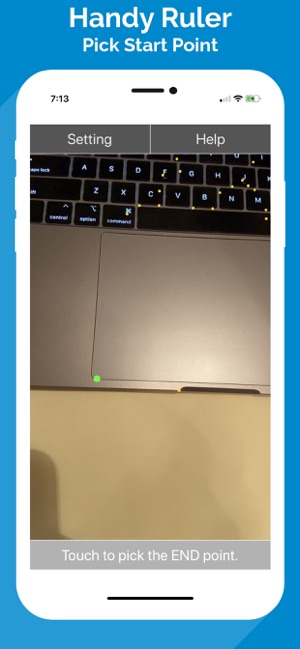
Handy Ruler is a measurement tool that is easy to use, for measuring any distance of two points.
The result is given in no time once the start and end points are picked on screen.
The measurement procedure is simple:
1. First, point the camera to the object to be measured.
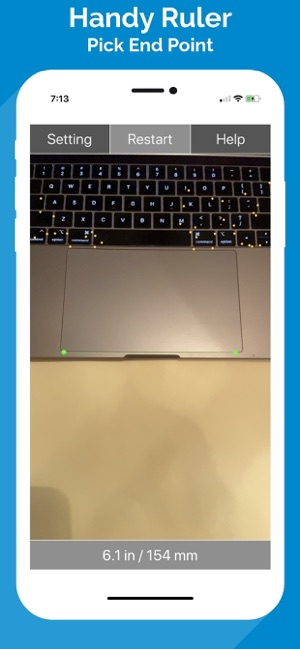
2. Once the camera stabilizes, many small yellow dots will be shown.
3. Then pick the start point by touching the screen. A green point is shown to represent the start point.
4. Then pick the end point by touching the screen. Also, another green point is shown to represent the end point.
5. Then the measurement result is shown on the top of screen, in both Inch and mm.

Leave your feedback here, and we will keep improving the app!
Have fun!
支援平台:iPhone, iPad
